Products and Features
Use your magicJack for BUSINESS phone service right from your computer with the magicJack for BUSINESS Desktop App. Best of all, it’s included with your active phone service! Work more efficiently and increase your flexibility by making and receiving calls on your computer without needing to switch devices.
The magicJack for BUSINESS Desktop App integrates your business phone system seamlessly onto your computer allowing you to stay connected even when you’re away from the office. Available for both Windows and Mac®.
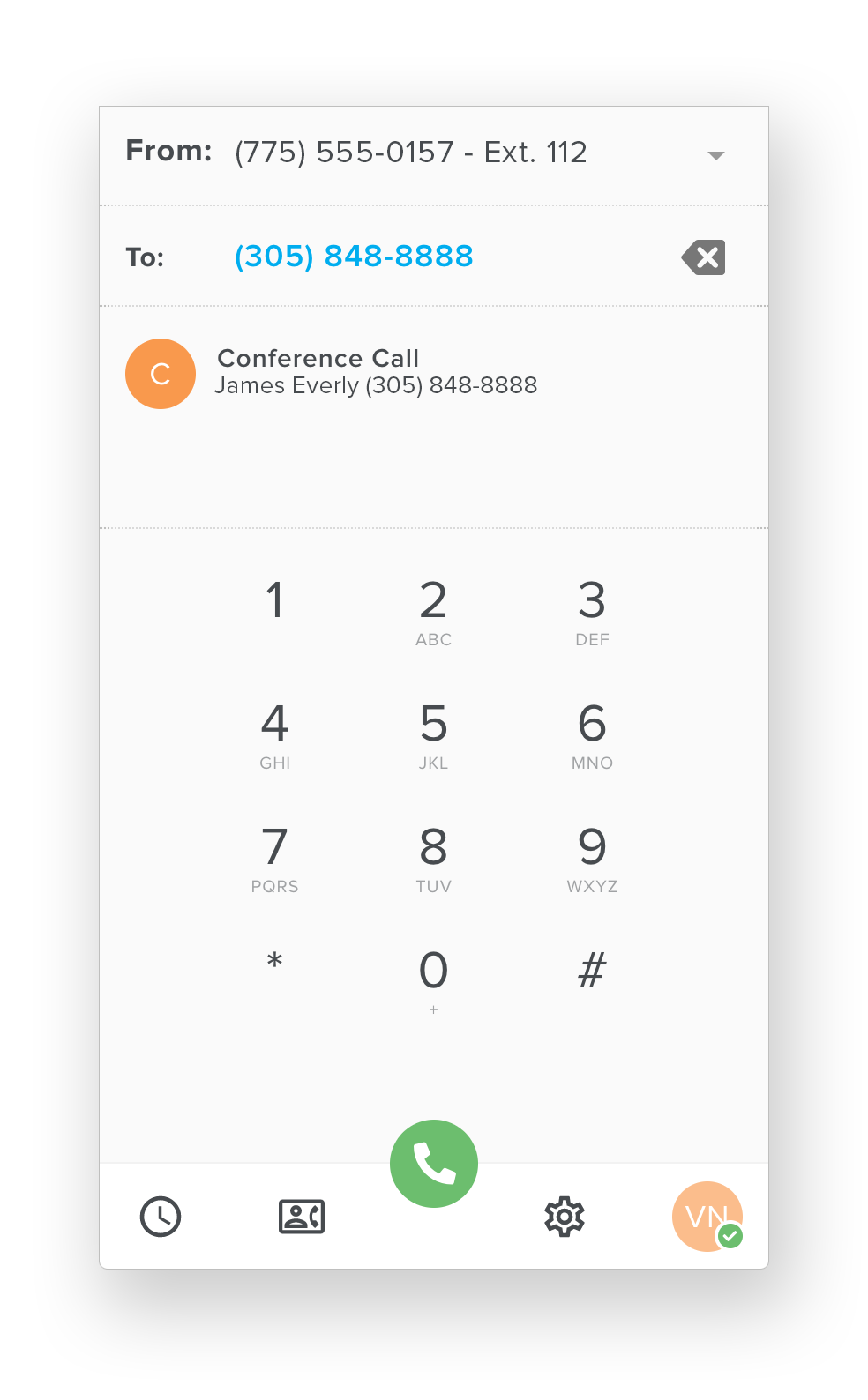
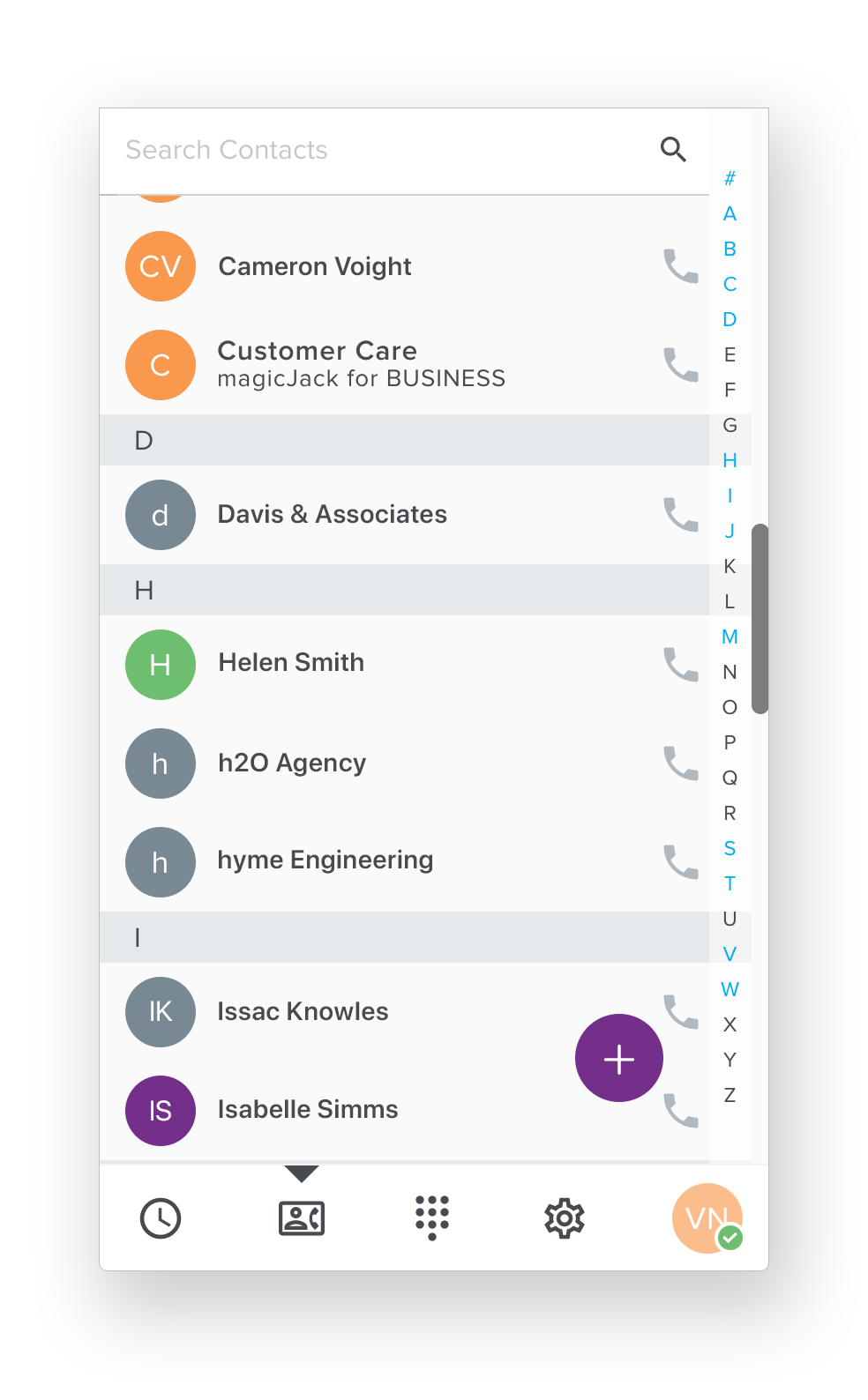
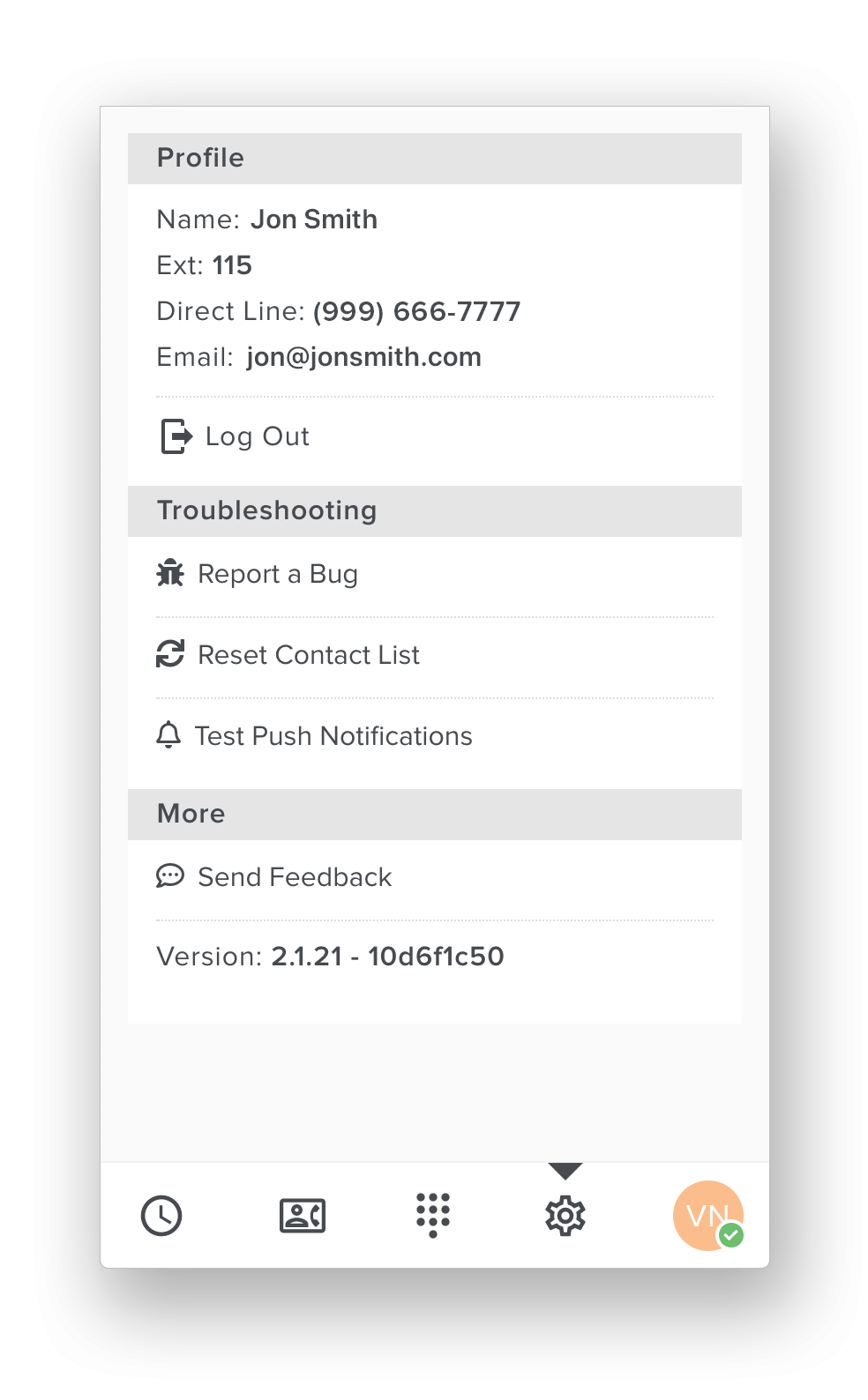
Desktop App Features:
- Make and receive calls on your computer
- Transfer calls to either an internal or external number/extension
- Transfer a call between devices
- See and manage your business contacts
- Mute yourself
- Place a call on hold
- Connect with a headset or use your computer’s built-in microphone/speaker
- View recent calls history
- Access your voicemail
- Get notified of incoming and missed calls


